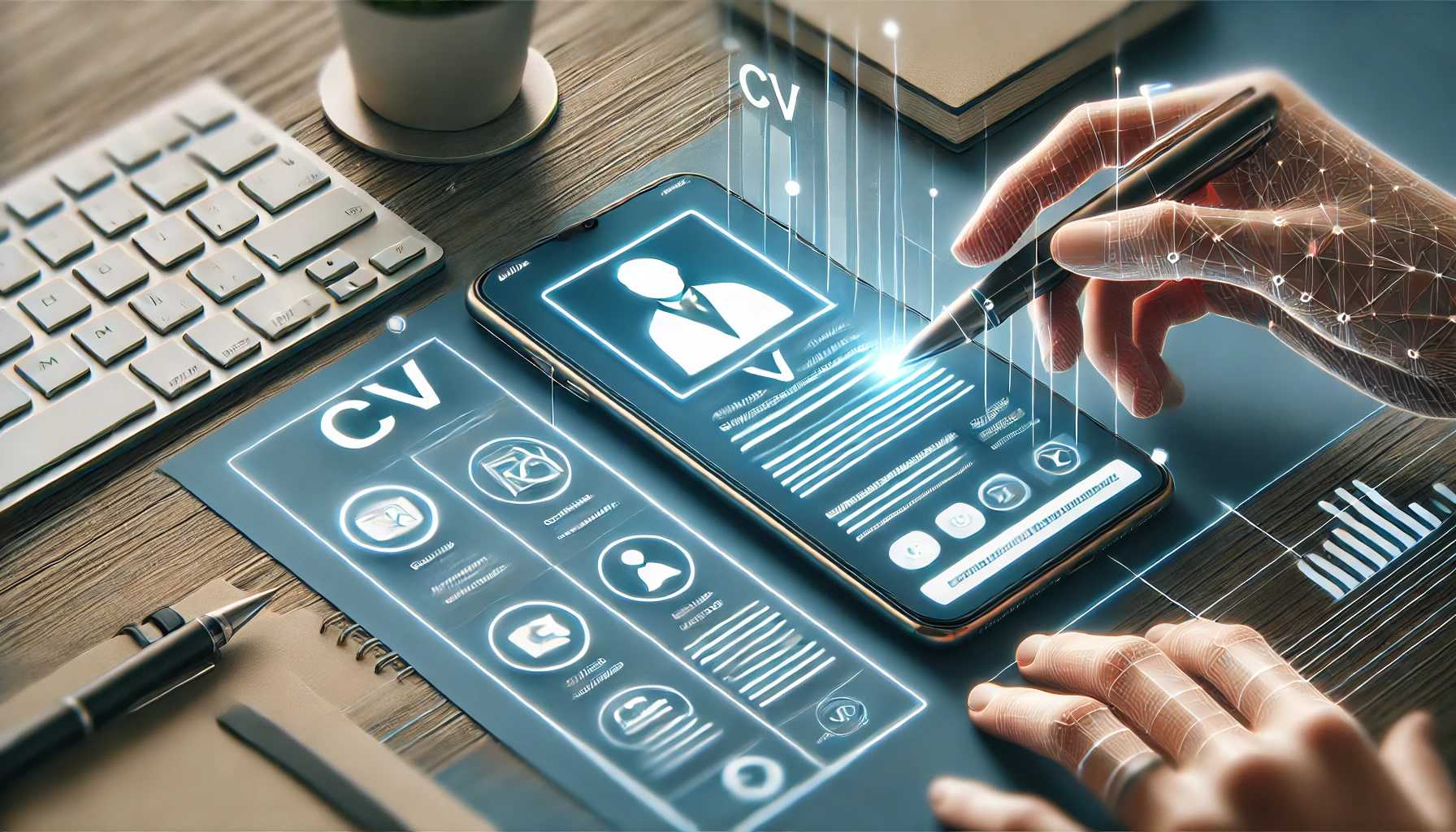Create a CV on My Phone
In today's fast-paced world, where almost everything is done on the go, it's no surprise that job seekers want the convenience of creating a CV right from their phones. Whether you're commuting, sitting in a coffee shop, or simply don't have access to a computer, the ability to create a professional CV on your phone can be a game-changer. With tools like mycvcreator.com, building a CV on your mobile device has never been easier.
In this guide, we'll walk you through the process of creating a CV on your phone, using mycvcreator.com. We'll explore the benefits, provide step-by-step instructions, and offer tips to ensure that your mobile CV is just as polished and professional as one created on a desktop.
Why Create a CV on Your Phone?
Before diving into the how-to, let's discuss why you might want to create a CV on your phone. Here are some key benefits:
- Convenience: Your phone is always with you, making it easy to update or create a CV whenever inspiration strikes. You don't need to wait until you're at a computer.
- Accessibility: With a mobile-friendly platform like mycvcreator.com, you can access your CV anytime, anywhere. Whether you're at a job fair or a networking event, your CV is always just a few taps away.
- Efficiency: Creating a CV on your phone allows you to make quick edits or updates on the go. If you need to tweak your CV before sending it off, you can do so without the hassle of finding a computer.
- Professional Quality: Despite the smaller screen, you can still produce a professional-quality CV using your phone. Mobile-optimized tools ensure that your CV looks polished and is formatted correctly.
Step-by-Step Guide to Creating a CV on Your Phone Using Mycvcreator.com
Creating a CV on your phone is a straightforward process, especially when using a user-friendly platform like mycvcreator.com. Follow these steps to get started:
1. Access Mycvcreator.com on Your Mobile Browser
The first step is to open your phone's web browser and navigate to mycvcreator.com. The website is optimized for mobile devices, so you'll find it easy to navigate and use, even on a smaller screen.
2. Sign Up or Log In
If you're new to mycvcreator.com, you'll need to sign up for an account. This process is quick and easy, requiring only basic information like your name, email address, and a password. If you already have an account, simply log in with your credentials.
3. Choose a CV Template
Once you're logged in, you'll be prompted to choose a CV template. Mycvcreator.com offers a wide range of professionally designed templates that cater to different industries and job types. Browse through the options and select a template that suits your needs. The template you choose will serve as the foundation for your CV.
4. Enter Your Personal Information
After selecting a template, you'll start by entering your personal information. This includes your name, contact details, and any other relevant information. Mycvcreator.com makes this process easy by providing fields for each piece of information, ensuring that nothing is overlooked.
5. Add Your Work Experience
Next, you'll add your work experience. Mycvcreator.com allows you to list your previous jobs, including your job title, the company name, the dates you worked there, and your key responsibilities. The platform also gives you the option to highlight specific achievements, making your CV stand out to potential employers.
6. Include Your Education
Your education is another crucial section of your CV. Using mycvcreator.com, you can easily enter details about your educational background, including the institutions you attended, the degrees you earned, and any honors or awards you received.
7. Add Skills and Qualifications
Skills and qualifications are an essential part of any CV. Mycvcreator.com provides a dedicated section where you can list your relevant skills, such as proficiency in certain software, languages spoken, or certifications obtained. This helps employers quickly see what you bring to the table.
8. Customize Your CV
One of the best features of mycvcreator.com is its flexibility. You can customize your CV by rearranging sections, adding additional fields, and adjusting the layout to suit your preferences. This allows you to create a CV that truly reflects your personal brand.
9. Review and Edit
Before finalizing your CV, take the time to review and edit it. Mycvcreator.com makes this easy by allowing you to preview your CV as you make changes. Look for any typos, formatting issues, or missing information, and make the necessary adjustments.
10. Download or Share Your CV
Once you're satisfied with your CV, you can download it directly to your phone as a PDF. Mycvcreator.com also offers the option to share your CV via email or social media, making it easy to send your CV to potential employers or share it with your network.
Tips for Creating an Effective Mobile CV
While mycvcreator.com makes it easy to create a CV on your phone, there are a few tips to keep in mind to ensure your CV is as effective as possible:
- Keep It Concise: Since you're working on a smaller screen, it's essential to keep your content concise. Focus on the most critical information and avoid unnecessary details.
- Use Bullet Points: Bullet points are your friend when creating a CV on your phone. They help break up text and make your CV easier to read.
- Focus on Formatting: Even though you're working on a mobile device, it's crucial to pay attention to formatting. Ensure that your CV is well-organized and that each section is clearly defined.
- Proofread: Typos and errors can make a bad impression, so take the time to proofread your CV. Mycvcreator.com's preview feature is handy for catching mistakes before you finalize your document.
- Optimize for Keywords: If you're applying for a specific job, make sure your CV is optimized for relevant keywords. This can increase the chances of your CV being noticed by applicant tracking systems (ATS) used by employers.
Advantages of Using Mycvcreator.com for Mobile CV Creation
When it comes to creating a CV on your phone, mycvcreator.com stands out for several reasons:
- Mobile-Friendly Design: The platform is designed with mobile users in mind, ensuring a seamless experience whether you're on a phone, tablet, or computer.
- Professional Templates: Mycvcreator.com offers a wide range of templates that are both visually appealing and ATS-friendly. This ensures your CV not only looks great but is also optimized for online job applications.
- Ease of Use: The intuitive interface makes it easy to enter information, customize your CV, and make edits on the go. You don't need any technical skills to create a polished, professional CV.
- Cloud Storage: With mycvcreator.com, your CV is stored in the cloud, allowing you to access and edit it from any device at any time. This is particularly useful if you need to make last-minute changes or updates.
- Secure and Reliable: Mycvcreator.com takes data security seriously, ensuring that your personal information and CV are protected at all times.
Conclusion: Empowering Your Job Search with Mobile CV Creation
Creating a CV on your phone using mycvcreator.com offers unparalleled convenience and flexibility. Whether you're actively job hunting or simply want to be prepared for future opportunities, having the ability to create, edit, and share your CV from your phone is a powerful tool.
By following the steps outlined in this guide, you can create a professional-quality CV that showcases your skills and experience, all from the palm of your hand. The user-friendly interface, professional templates, and robust features of mycvcreator.com make it the ideal platform for mobile CV creation.
So, why wait? Start creating your CV on your phone today with mycvcreator.com and take the next step in your career journey. Whether you're a seasoned professional or just starting, having a well-crafted CV at your fingertips can make all the difference in landing your dream job.