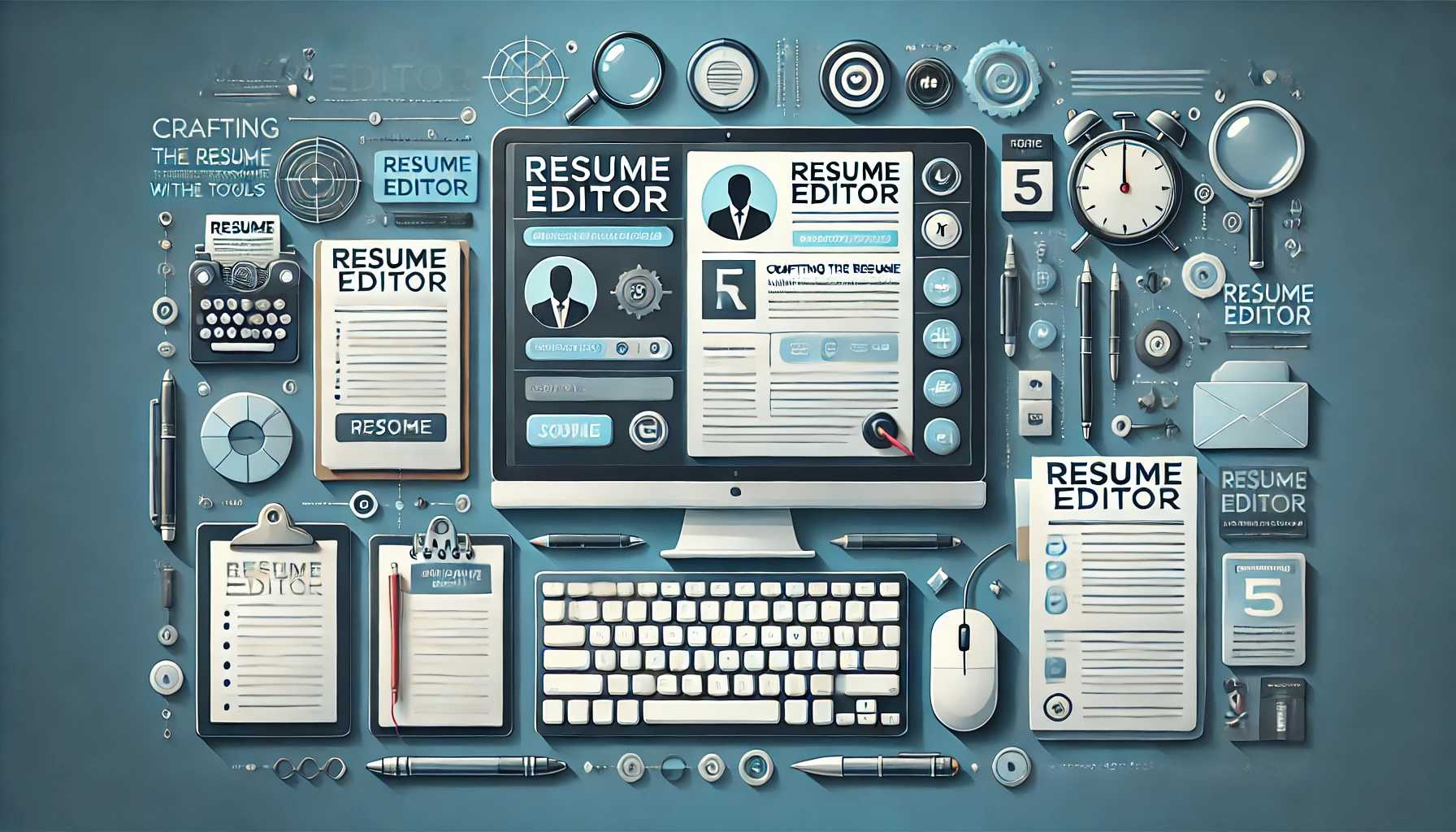Resume Editor: Crafting the Perfect Resume with the Right Tools
In today’s fast-paced job market, having a polished and professional resume is crucial to standing out from the crowd. A well-edited resume can be the difference between landing your dream job and getting lost in the sea of applicants. But crafting the perfect resume isn't just about listing your experiences and skills it's about presenting them in a way that catches the eye of hiring managers and showcases your value as a candidate. This is where a resume editor becomes indispensable. In this article, we’ll dive into the importance of using a resume editor, explore how to effectively edit your resume, and introduce tools like MyCVCreator.com that can help you create a winning resume.
Why Resume Editing Matters
A resume is more than just a document; it’s your personal marketing tool. It's the first impression you make on potential employers, and as the saying goes, "You never get a second chance to make a first impression." Even if you have the qualifications, an unpolished resume can overshadow your abilities. Here's why editing your resume is crucial:
1. Clarity and Conciseness
Employers often spend only a few seconds scanning each resume, so clarity and conciseness are key. Editing helps ensure that your resume is easy to read and free of unnecessary jargon. A well-edited resume quickly conveys your qualifications and achievements, making it easier for employers to see why you're the right fit for the job.
2. Eliminating Errors
Spelling and grammatical errors can make you appear careless or unprofessional. A resume editor helps you catch these mistakes, ensuring that your resume is polished and error-free. Even a single typo can leave a negative impression, so it's vital to proofread and edit meticulously.
3. Tailoring for Specific Jobs
Every job is different, and your resume should reflect that. Editing allows you to tailor your resume to the specific job you're applying for by emphasizing relevant skills and experiences. This customization can make a big difference in how your resume is perceived by employers.
4. Highlighting Achievements
Instead of just listing job duties, a well-edited resume highlights your achievements in each role. This not only demonstrates your value but also shows that you're results-oriented. Editing helps you frame your experiences in a way that showcases your contributions and successes.
5. Ensuring Consistency
Consistency in formatting, font choice, and tense is important for maintaining a professional appearance. A resume editor helps you ensure that all elements of your resume are consistent, making it easier for employers to read and understand your qualifications.
How to Effectively Edit Your Resume
Editing your resume is a critical step in the job application process. Whether you're using an online resume editor or doing it manually, here are some steps to guide you:
1. Start with a Strong Format
Before diving into content, make sure your resume has a strong, clean format. Use a template that is easy to read and ATS-friendly (Applicant Tracking System). Avoid using overly complex designs that may not translate well when uploaded to online job portals. If you're unsure where to start, MyCVCreator.com offers a variety of templates that are both professional and ATS-compliant.
2. Focus on Content
The content of your resume should be tailored to the job you’re applying for. Begin by carefully reading the job description and identifying the key qualifications and skills required. Then, ensure that your resume highlights your relevant experiences, using the same keywords found in the job listing. This not only makes your resume more relevant but also helps it pass through ATS filters.
3. Quantify Your Achievements
Numbers speak louder than words. Whenever possible, quantify your achievements to give employers a clear picture of your impact. For example, instead of saying "Managed a team," you could say "Managed a team of 10, leading to a 20% increase in sales." Editing your resume to include specific numbers and results can make your accomplishments more tangible and impressive.
4. Use Active Language
Active language makes your resume more engaging and impactful. Start each bullet point with a strong action verb, such as "Led," "Developed," "Increased," or "Optimized." This not only makes your resume more dynamic but also highlights your role in achieving results.
5. Cut the Clutter
Less is often more when it comes to resumes. Avoid including irrelevant information or experiences that don't add value to your application. Editing your resume allows you to trim unnecessary content and focus on the experiences that are most relevant to the job you're applying for.
6. Proofread for Errors
Even the best-written resume can be undermined by typos or grammatical errors. After editing for content, take the time to carefully proofread your resume. Reading it out loud can help you catch mistakes you might otherwise overlook. Additionally, consider using online tools like Grammarly or MyCVCreator.com’s built-in proofreading features to ensure your resume is flawless.
7. Get a Second Opinion
Sometimes, a fresh set of eyes can catch mistakes or offer suggestions you hadn’t considered. Ask a friend, mentor, or colleague to review your resume and provide feedback. They might spot areas for improvement that you missed or suggest ways to better highlight your strengths.
Using MyCVCreator.com as Your Resume Editor
MyCVCreator.com is a powerful tool that simplifies the resume editing process. Whether you're starting from scratch or refining an existing resume, this platform offers features that can help you create a standout resume. Here’s how MyCVCreator.com can enhance your resume editing experience:
1. Professional Templates
MyCVCreator.com offers a wide range of professional templates designed to meet the needs of various industries. These templates are fully customizable, allowing you to tailor your resume to reflect your personal style and the requirements of the job you're applying for.
2. Easy Customization
The platform’s user-friendly interface makes it easy to edit and customize your resume. You can easily adjust the layout, change fonts, and add or remove sections to ensure your resume is perfectly tailored to the job.
3. Built-In Proofreading
One of the standout features of MyCVCreator.com is its built-in proofreading tool. This feature helps you catch spelling and grammatical errors before they reach potential employers, ensuring your resume is polished and professional.
4. ATS-Friendly Templates
With many employers using ATS to filter resumes, it’s crucial to ensure your resume is ATS-compliant. MyCVCreator.com’s templates are designed with ATS in mind, increasing the likelihood that your resume will make it through the initial screening process.
5. Tailored Suggestions
MyCVCreator.com offers tailored suggestions for improving your resume based on the job you're applying for. This includes recommendations for keywords, skills, and formatting adjustments, helping you create a resume that’s more likely to catch the attention of hiring managers.
6. Easy Export and Sharing
Once you’ve finished editing your resume, MyCVCreator.com allows you to easily export it in various formats, including PDF, which preserves your formatting. You can also share your resume directly from the platform, making it easy to apply for jobs online.
Common Resume Editing Mistakes to Avoid
While editing your resume is crucial, it’s important to avoid common pitfalls that can undermine your efforts. Here are some mistakes to watch out for:
1. Overloading with Keywords
While it’s important to include relevant keywords, overloading your resume with them can make it sound unnatural and robotic. Aim for a balanced approach where keywords are integrated naturally into the content.
2. Ignoring the Job Description
Each job is different, and your resume should reflect that. Failing to tailor your resume to the specific job description can make it seem generic and reduce its impact. Always edit your resume to align with the qualifications and skills listed in the job posting.
3. Using Passive Language
Passive language can make your achievements seem less impressive. Instead, use active verbs and direct language to convey your accomplishments and responsibilities.
4. Including Irrelevant Information
Including outdated or irrelevant information can clutter your resume and distract from your most important qualifications. Edit your resume to remove any content that doesn’t add value to your application.
5. Forgetting to Update Contact Information
It might seem obvious, but it’s easy to overlook updating your contact information. Make sure your phone number, email address, and LinkedIn profile are current and professional.
Conclusion: The Power of a Well-Edited Resume
In a competitive job market, a well-edited resume can set you apart from other candidates. By taking the time to carefully edit your resume, you can ensure that it accurately reflects your qualifications, highlights your achievements, and presents you as a professional, detail-oriented candidate. Tools like MyCVCreator.com make the resume editing process easier and more effective, offering professional templates, proofreading tools, and ATS-friendly designs.
Whether you're just starting your career or looking to make a change, a well-crafted resume is your ticket to success. So, take the time to edit your resume carefully, use the right tools, and make sure it’s a document you’re proud to present to potential employers. With the right approach and the help of a resume editor, you can create a resume that opens doors and propels your career forward.